Thursday, May 29, 2014
How To Solve problem Can’t connect to Server (SQL server 2008)
Microsoft SQL Server is a relational
database management system. As a
database, it is a software product whose primary function is to store and
retrieve data as requested by other software applications, be it those on the
same computer or those running on another computer across a network (including
the Internet). There are at least a dozen different editions of Microsoft SQL
Server aimed at different audiences and for workloads ranging from small
single-machine applications to large Internet-facing applications with many
concurrent users.
This is problem like picture.
:::::::: Now we go....==>
1. Open SQL Server Configuration Manager
click on SQL Server Services > right click on SQL Server (SQLEXPRESS) [State : Stopped]
then click on Properties. (Picture)
2. Click Start to start running SQL Server (SQLEXPRESS)
3. Now SQL Server (SQLEXPRESS) is running
4. Open SQL Server Management Studio again... DONE !!!
Subscribe to:
Post Comments
(
Atom
)




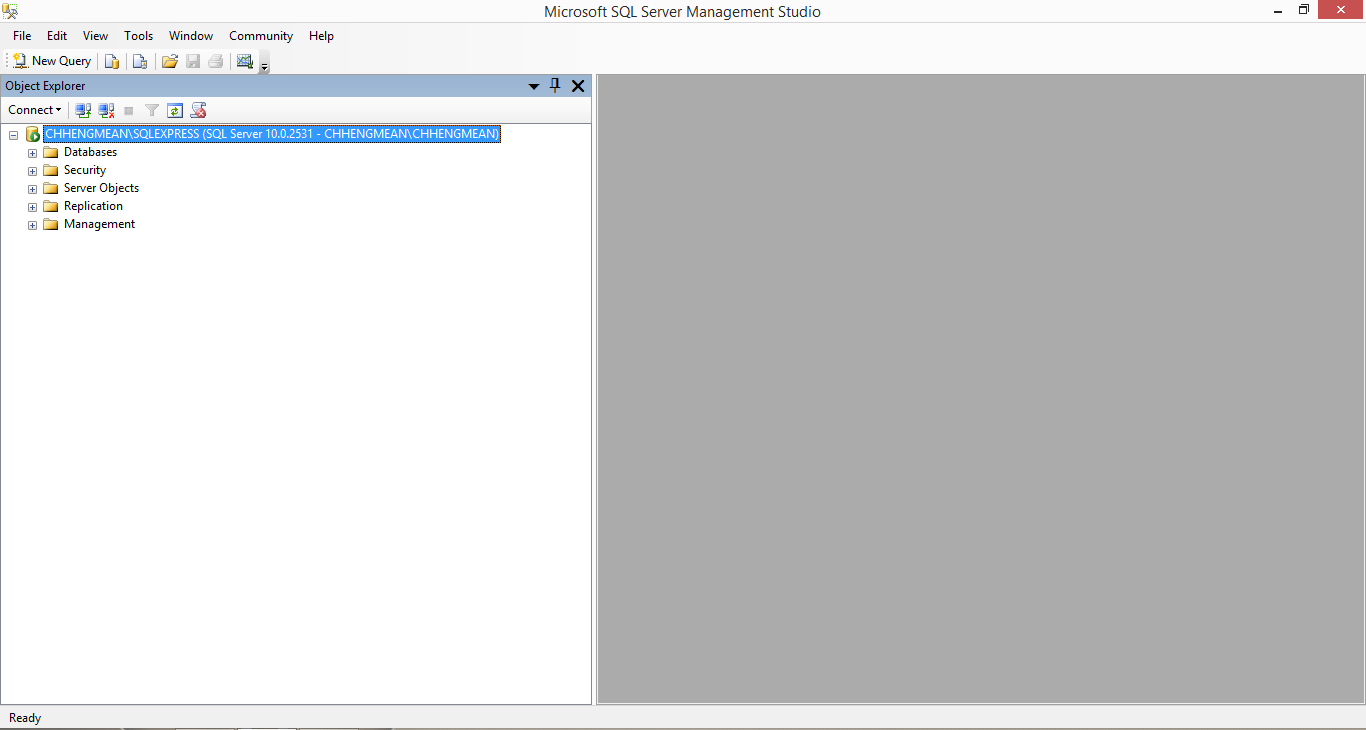





 //begin highlighter
//begin highlighter
No comments :
Post a Comment