Tuesday, December 16, 2014
How To Open/Start up Windows OS Faster !!!
How To Open/Start up Windows Faster !!!
Most people terrible with start up Windows OS because it seem little slow !!!
This method can help you to open / start up windows faster than usual.
This method tested with :
Windows : 8.1 pro
Processor : Intel(R) Core(TM) i7-4702MQ CPU @ 2.2GHz
System Type : 64-bit
RAM : 4096MB = 4GB
HDD : 1000GB = 1TB
--------------------------- On your own RISK !!!---------------------------
1. Look at CPU Cache choose the large one
2. On Keyboard type (WIN+R) then Type : "msconfig" and "OK"
3. Choose : Boot
4. Click : Advanced Option
5. Tick On : Number of processor
Choose the largest number of processors
6. Tick On : Maximum Memory
Choose the largest size of Memory such as 4096 = 4GB
7. Click : "Ok" - "Apply" then "OK"
------------------- Done -------------------
Enjoy with Faster Windows Booting
Download
How To Open/Start up Windows Faster !!!
Credit : Mr. Neak Visal
Subscribe to:
Post Comments
(
Atom
)










 //begin highlighter
//begin highlighter
No comments :
Post a Comment